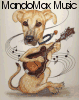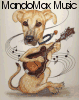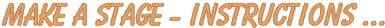
Following the link will load an image heavy
page. There are minimum browser and screen resolution requirements.
Here's how you do this thing...
- First off, you need to go to the "Make A
Stage" page. (Read all of this before you go)
Best viewed at 1024 x 768 screen size.
Internet Explorer 4.x or Netscape 4.x is also required.
Browsers prior to version 5.x may require use of "Back" button.
Opera browser appears to work fine.
- You will find a group of drag and drop icons on the left.
- You may click on and drag the individual graphics to show your setup.
- Notice that the stage front and side are marked. The stage area is the area in white.
The rest of the screen will have the "Note & Bone" background.
- Move the appropriate icons into place on the stage.
- Move unused icons off the stage area.
- Once you are satisfied, press the "Print Screen" key on your keyboard.
- Open an image program such as PaintShop Pro of PhotoShop.
(MSPaint will work as well, it will prompt you to increase image size.)
- Press and hold the "Control" key and press the "V" key.
(alternately click Edit|Paste)
- Save the file and remember the name.
- Add the file as an attachment to an email from this
link.
Go to the "Make a Stage" page.
|